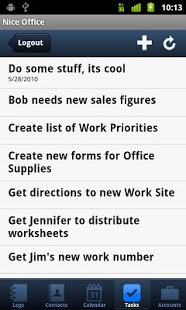Nice Office 1.0
Free Version
Publisher Description
See why USA Today, Bizcats.com, and Entrepreneur Magazine call Nice Office a “must have” application.
NOTE: THIS APPLICATION REQUIRES A NICE OFFICE ACCOUNT AT $9.95 PER MONTH. ACCOUNT REGISTRATION MUST BE DONE ON THE INTERNET. YOUR FIRST 30 DAYS ARE FREE AND YOU CAN CANCEL AT ANY TIME.
Nice Office turns your device into a virtual mobile office. Manage your email, calendar, contacts, and tasks. Store forms and documents online and send them directly to your customers. Track sales and lead activity by workflows and status levels. Create custom sales fields and record sales activity. Manage all of the information needed to keep on top of your business.
Nice Office also logs device activity and gives you detailed reporting on mobile interactions with your contacts, tracking messages, calls, appointments and more, automatically!
Updates are synced wirelessly between your device and the Nice Office website, so there’s no need to enter anything twice or update information when you get back to the office. If you lose your device, wipe the personal data from your lost device and restore it to your new device. You are back up and running in no time! Your private data is safe and accessible, whenever and wherever needed.
For more information, visit www.NiceOffice.com from your home or work computer.
About Nice Office
Nice Office is a free app for Android published in the Office Suites & Tools list of apps, part of Business.
The company that develops Nice Office is eAgency Mobile Security, Inc.. The latest version released by its developer is 1.0. This app was rated by 1 users of our site and has an average rating of 5.0.
To install Nice Office on your Android device, just click the green Continue To App button above to start the installation process. The app is listed on our website since 2013-03-05 and was downloaded 11 times. We have already checked if the download link is safe, however for your own protection we recommend that you scan the downloaded app with your antivirus. Your antivirus may detect the Nice Office as malware as malware if the download link to com.ea.niceoffice is broken.
How to install Nice Office on your Android device:
- Click on the Continue To App button on our website. This will redirect you to Google Play.
- Once the Nice Office is shown in the Google Play listing of your Android device, you can start its download and installation. Tap on the Install button located below the search bar and to the right of the app icon.
- A pop-up window with the permissions required by Nice Office will be shown. Click on Accept to continue the process.
- Nice Office will be downloaded onto your device, displaying a progress. Once the download completes, the installation will start and you'll get a notification after the installation is finished.